

Then I try the VOLDOWN + PWR + release PWR + rehold PWR to get into Factory Reset, and do that
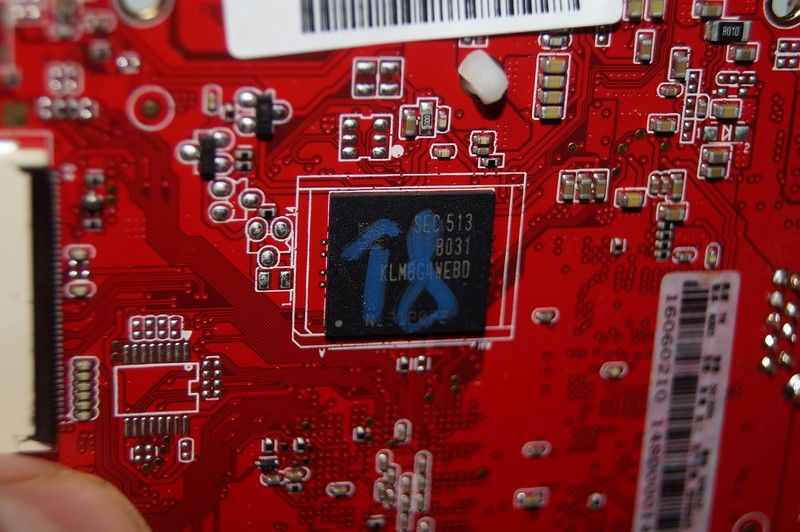
I meddle around a bit with booting up, rebooting, factory reset from the Android settings
#Samsung spt box v20.2.1 cracked.zip install
TWRP works, but the first screen I get asks me to unlock encryption with the passcodeīut I go to Install and nothing's in sdcard, so I use Mount USB and slap it in there - the no-verity-opt-encrypt zip and the SU zip - and I flash them

So I KDZ using LGUP and the proper DLL back to 'j' and to 'i', too, just in case one wasn't workingįollow the same process - even got into an elevated root shell and dd'd my recovery image over the device and ran a sync and a reboot recovery So I'm like OK dang, I'm on 'k' and I remember pwning and getting selinux and TWRP on this on 'i' or 'j' It seems to "work" if I don't run it as administrator, but at a certain point I get an error about running the "run-as" binary which I think is the actual exploit Run EasyRecowvery - either with its bundled recovery-adb.exe and dlls, or with my own straight from the very latest Android Studio Get back through setup and enable USB Debugging (and check the box to always allow my device) Stock ROM boots up (with they hey you unlocked your bootloader warning at POST) Open up Developer Options and enable OEM Unlock and USB Debugging (There may be more KDZs I haven't found). So I kdz'd with LGUP and the proper DLL to upgrade to the latest k kdz (i, j, k).
#Samsung spt box v20.2.1 cracked.zip update
However at some point I decided to try the latest update since I was on NSS 6.5 and he's not going to be updating it for a while. I got a v20 earlier this year and I was able to use easyrecowvery to exploit, set selinux permission, install twrp, and start installing ROMs.


 0 kommentar(er)
0 kommentar(er)
